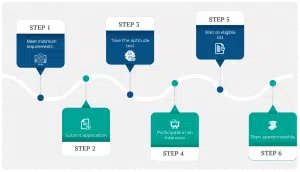When potential employers ask you to take a Microsoft Excel assessment test, they are trying to determine whether or not you are the best candidate for the position. This test allows you to put your best foot forward, without worrying about impressing an interviewer. With a little bit of practice and training, you can prove you have the basic, intermediate, or advanced skill set that is needed to be successful in the position.
Did you know?
Excel Assessment Tests (aka Excel Skills Tests) are divided into three levels: (1) basic, (2) intermediate, and (3) advanced. Passing scores vary by company. To succeed, you will need to demonstrate your skills in multiple-choice questions or in an interactive Excel simulation.
The Excel Assessment test is objective, and shows hiring managers that you are capable of helping their company. Start by understanding what they require, so you can sharpen your Excel skills before the test.
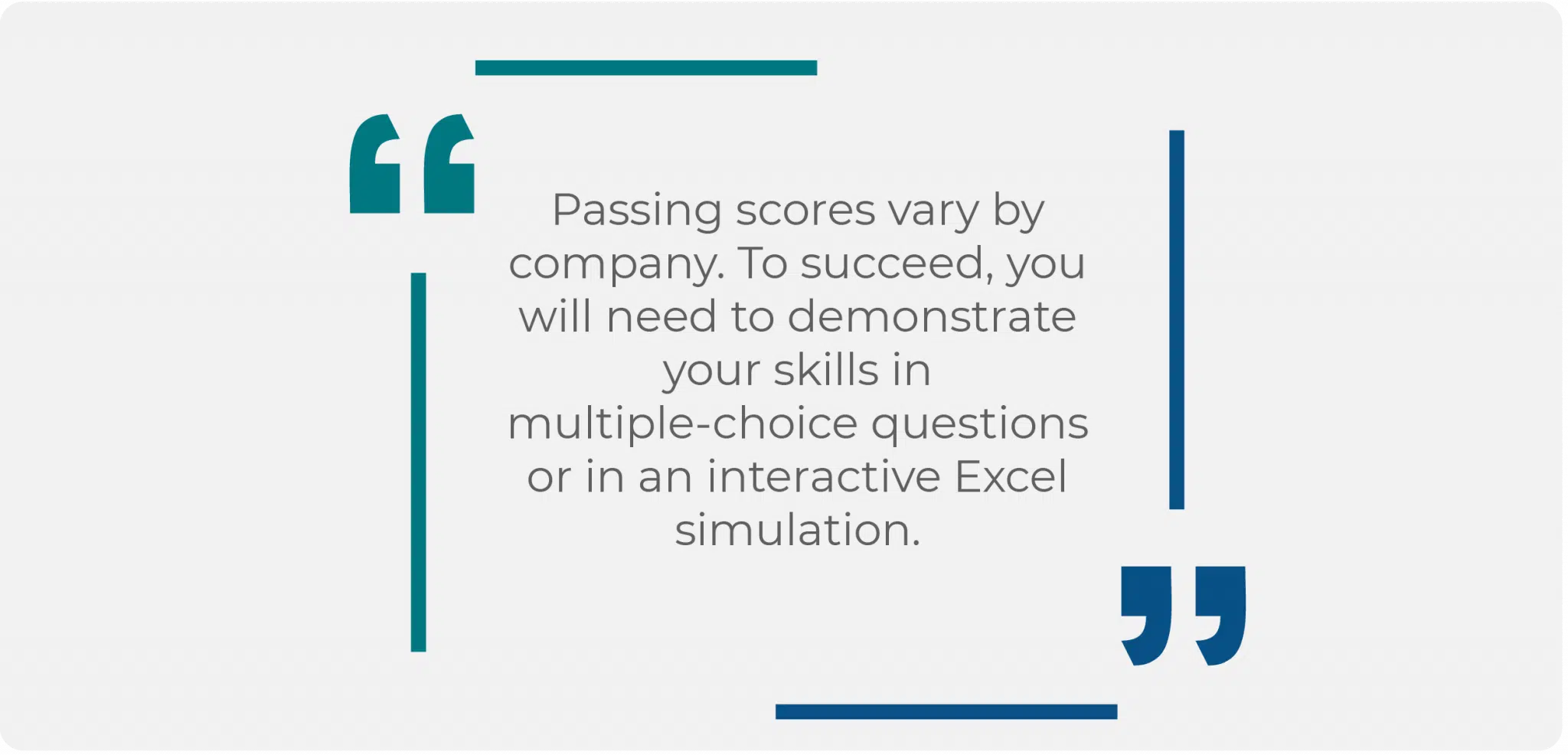
You need to demonstrate your ability in formatting spreadsheets, writing formulas, or manipulating data with pivot tables, to show you are a better choice than lesser-skilled job applicants.
Test Features
Excel Test for Interview
Excel assessment tests can be administered either before or after an interview as a way to screen potential employees for a position. Tests can be administered in the office or from your home. In some cases, the job applicant will have to complete the test during the interview in the employer’s view.
The test will use either your version of Excel or an in-app test version. It’s important to find out which version of Excel you will be tested on, as some features are different in the earlier versions of Excel. iPrep’s practice tests will prepare you for MS Excel 2016, or 2019/Office 365.
Excel tests for interviews are typically administered in one of two ways:
- Multiple-choice questions
- Excel interactive spreadsheet
Multiple Choice
In multiple-choice versions of the test, you will be asked questions and directed to choose the best response. These questions will cover the areas of Excel that you are expected to know in the role and will look something like this:
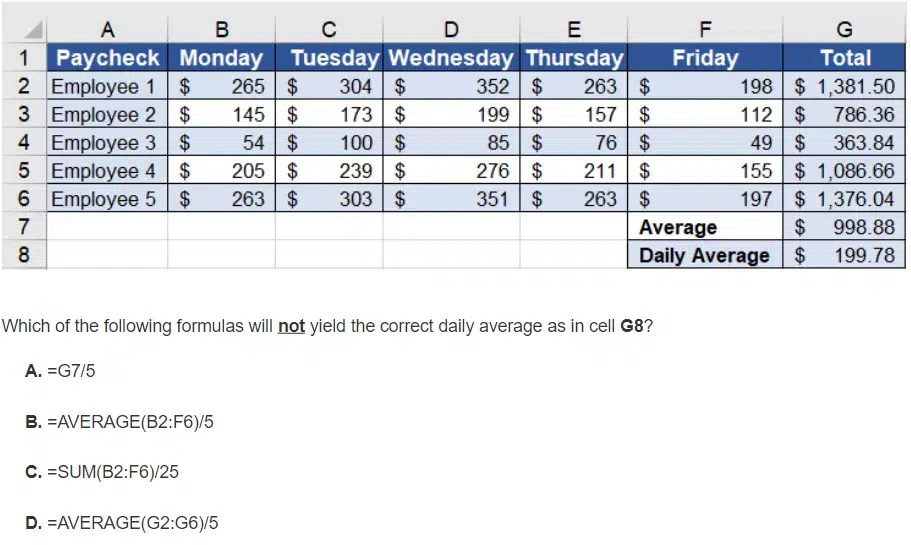
Excel Interactive Spreadsheet
When faced with an interactive spreadsheet test, you will be given an actual spreadsheet and asked to complete specific tasks. For example, in the question below you are being asked to add a row into an actual Excel file.
Questions can be single-task questions, where you are asked to do one thing, or multi-tasked. In a multi-tasked question, you might be asked to do the following in the Excel pictured below:
- Add a tape measure into the new row
- Add in the following sales figures: January – $27, February -$35, March – $11
- Add in a formula to calculate the average monthly sales figures for tape measures
- Add in a formula to calculate the total sales for the first quarter
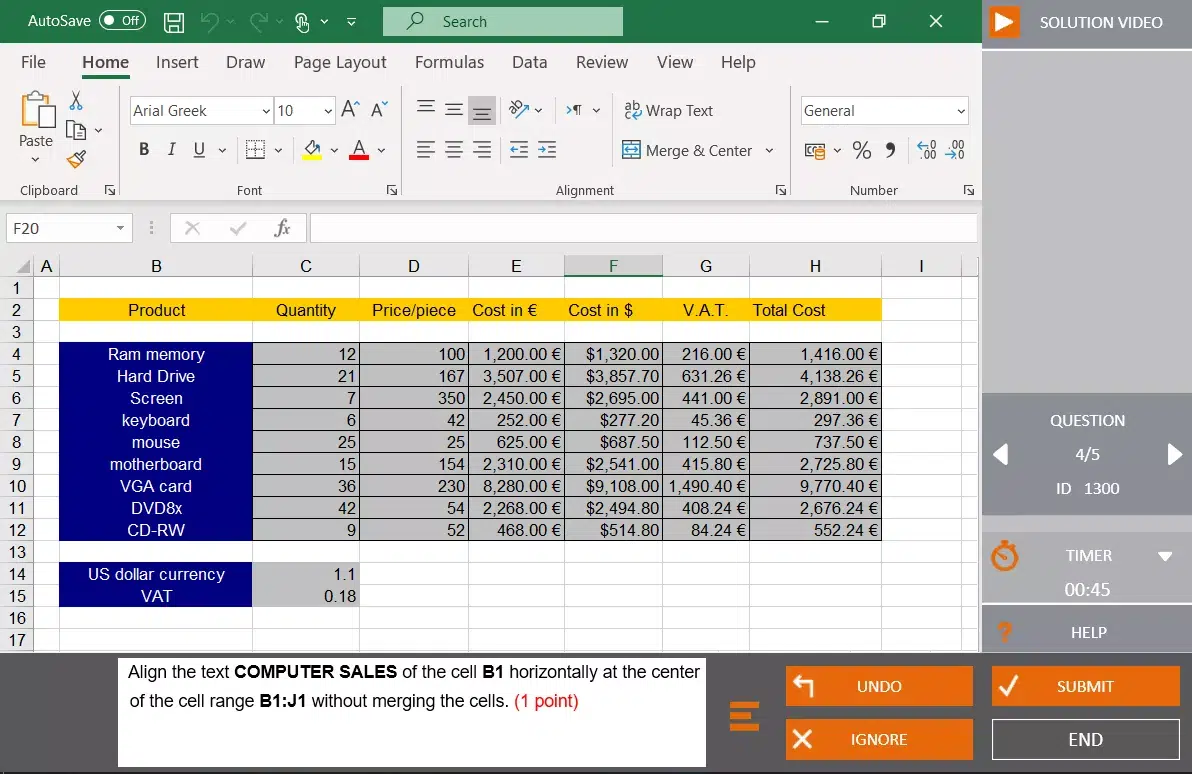
Three Proficiency skills
Excel is a powerful program that is capable of doing any number of things. However, the role you are applying for probably won’t require you to know everything about Excel. Your test should only ask questions that are relevant to the position you are applying to.
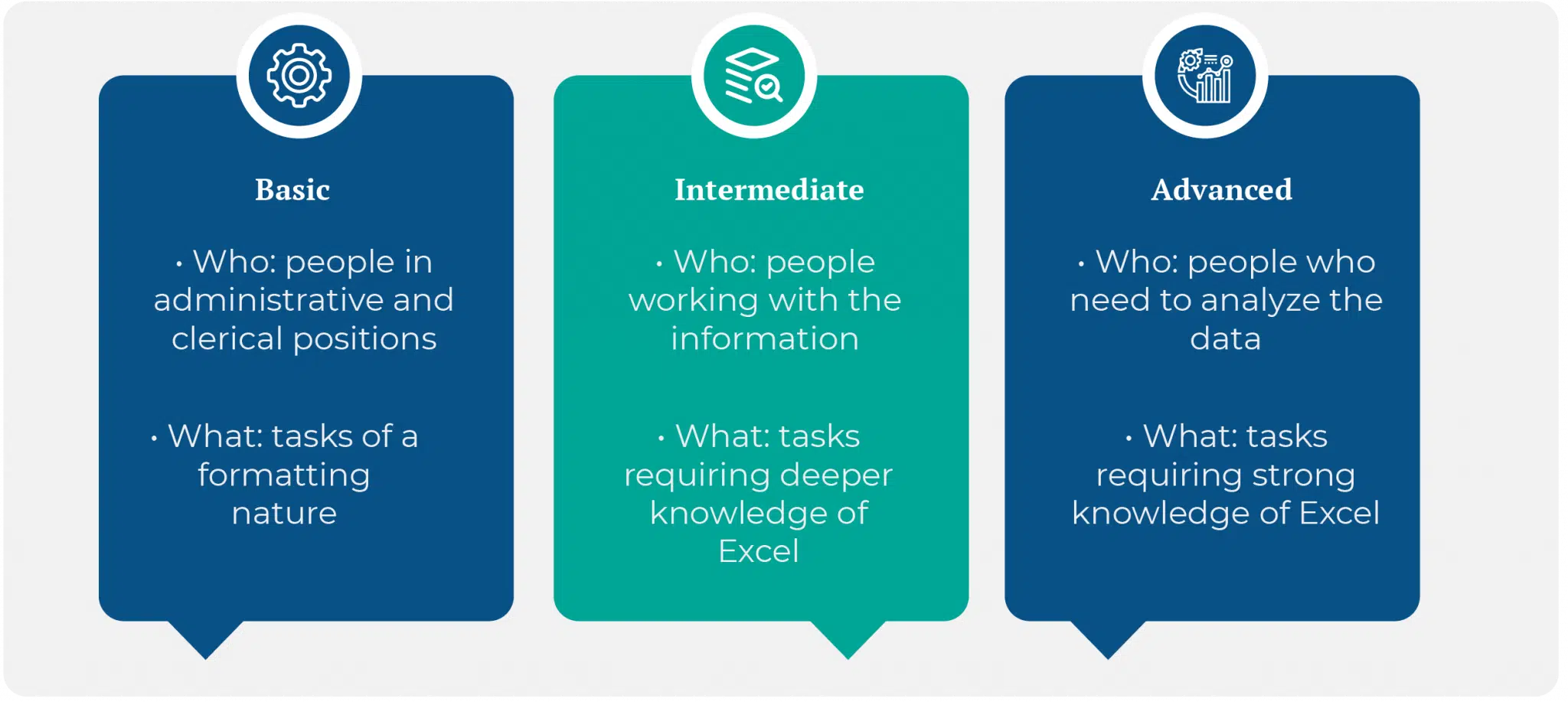
That being said, most Excel employment tests are divided into three levels:
- Excel Basic Test – This skill set is needed by people in administrative and clerical positions. Therefore, the tasks expected of employees in these roles are of a formatting nature.
- Excel Intermediate Test – This skill set is needed by people working with the information contained in the spreadsheets. These tasks require a deeper knowledge of Excel.
- Excel Advanced Test – This skill set is used by people who need to analyze the data contained within the spreadsheet. These tasks require a strong knowledge of Excel.
Technical Facts
The format of each test differs greatly depending on the company administering the test. Some will ask you to take the test at home, while others proctor the exam in the office.
Larger companies often use a test developed by one of the industry’s leading skills assessment testers, while smaller companies frequently create their own test. This non-standardized test means candidates are best off practicing on assessment tests that offer a wide range of questions and topics. Tests are typically given in three levels, based on the job requirements.
Excel Test Levels
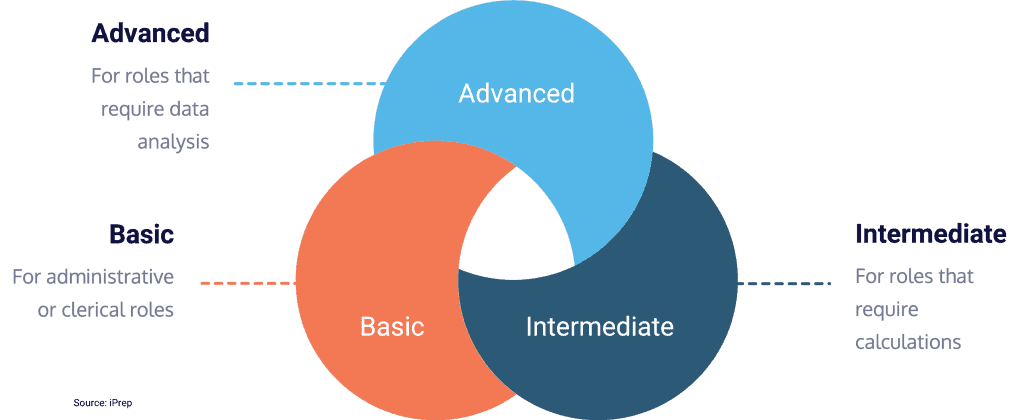
Here are the topics you can expect for each of these levels:
| Excel Basic Test | Excel Intermediate Test | Excel Advanced Test |
|---|---|---|
| For administrative or clerical positions. You can expect the following types of tasks to be tested: | For roles that require calculations. You can expect the following types of tasks to be tested: | For roles that require data analysis and working with data. You can expect the following types of tasks to be tested: |
| Copy/paste | Use Autosum | Full PivotTable use |
| Add/remove column or row | Sort data through auto-filtering | Enter calculations using average functions |
| Fill cell range with series of labels | Create conditional formatting rules | Sort table using multiple fields |
| Move a chart in a worksheet | Change chart types | Add new fields to table |
| Navigate between worksheets | Create PivotTables | Use goal seek |
| Open a workbook | Filter PivotTable data | Data validation |
| Open/close Excel | Freeze top rows | Record macros |
| Apply bold or italics formatting to cells | Add comments | Apply styles to a chart |
| Change cell colors/fonts | Apply number formatting to cells | Lock cells |
| Preview and print workbooks | Merge cells |
If you are applying for a position at a large company, they may use a commercially developed standardized test. These tests typically take 15-45 minutes to complete and contain between 10-35 questions.
Results Scale and Interpretations
Companies that create and score their own tests will compare your results with that of other candidates they have interviewed, as well as requirements for the job. It’s important to do as well as possible on the Excel assessment, as it demonstrates your ability to contribute to the company immediately. Candidates with lower scores require training, which takes time and costs money, so doing well on the test will help you stand out among other job seekers.
Larger companies which use assessment tests receive a report detailing the following:
- Your score
- Your percentile
- Your score in different sections
Your potential employer could receive a report that looks like this, which shows how well you did, compared to other test takers.
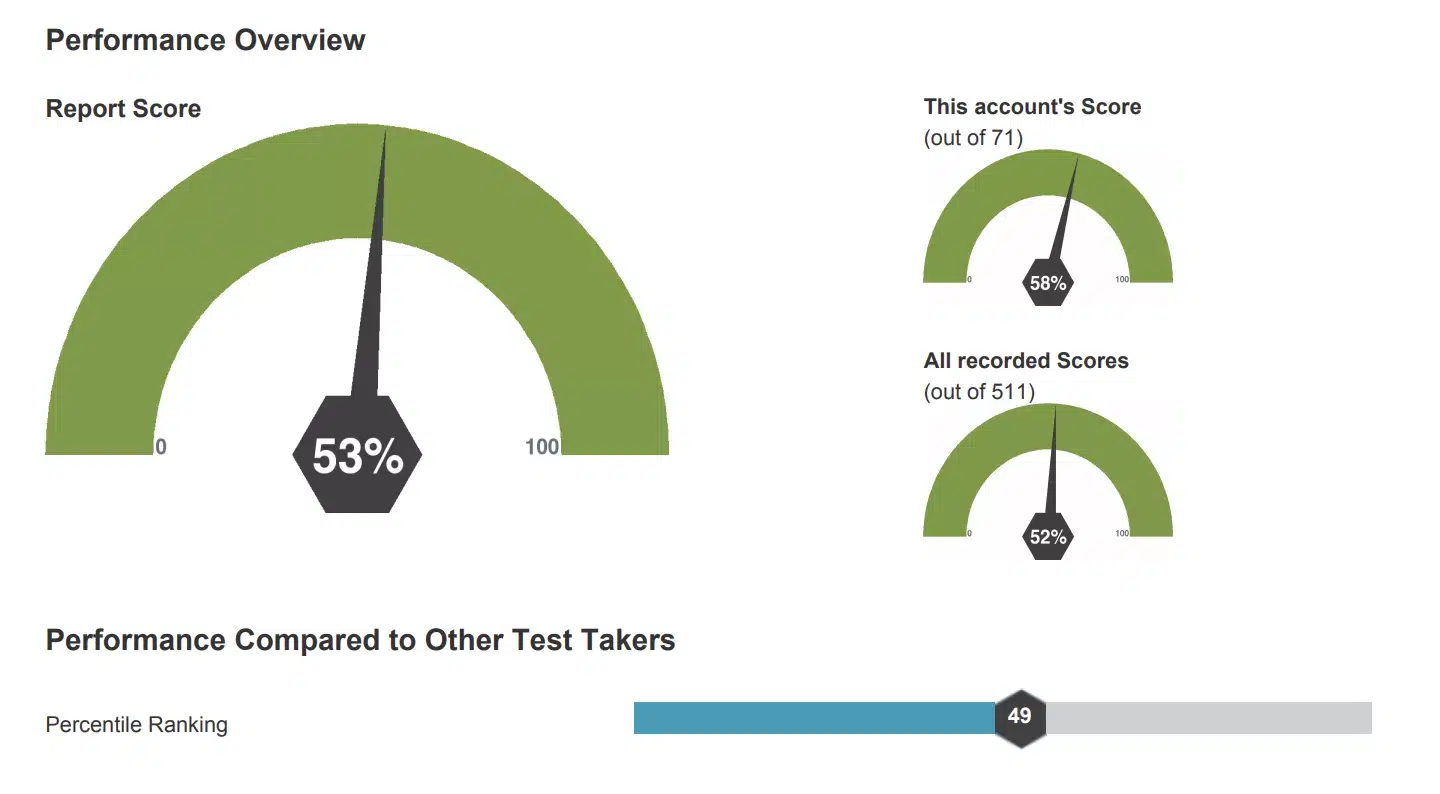
The report will also break down your test performance by levels. While an overall score may not be that impressive, the employer can see if a candidate has strong basic skills, which may be enough for the role.
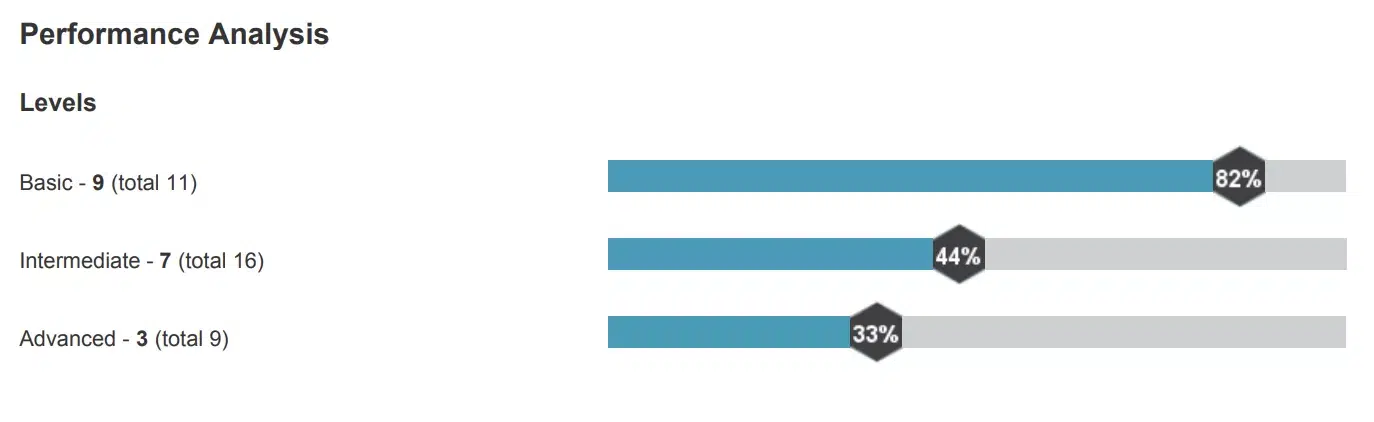
Additionally, the report includes scores by topics. This provides further insight to the hiring manager as to the areas where you have strong skills, and those areas which might require additional training.
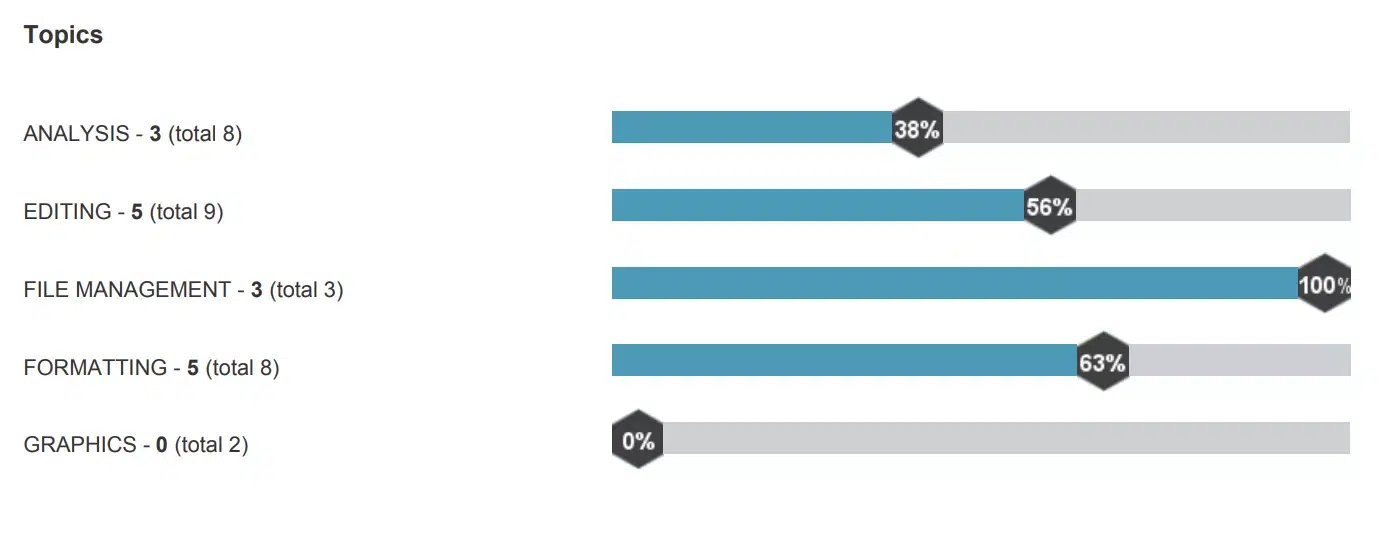
This Score Report, which comes from the Kenexa Prove It Power User test, includes the raw score, percent correct, percentile ranking, and global average.
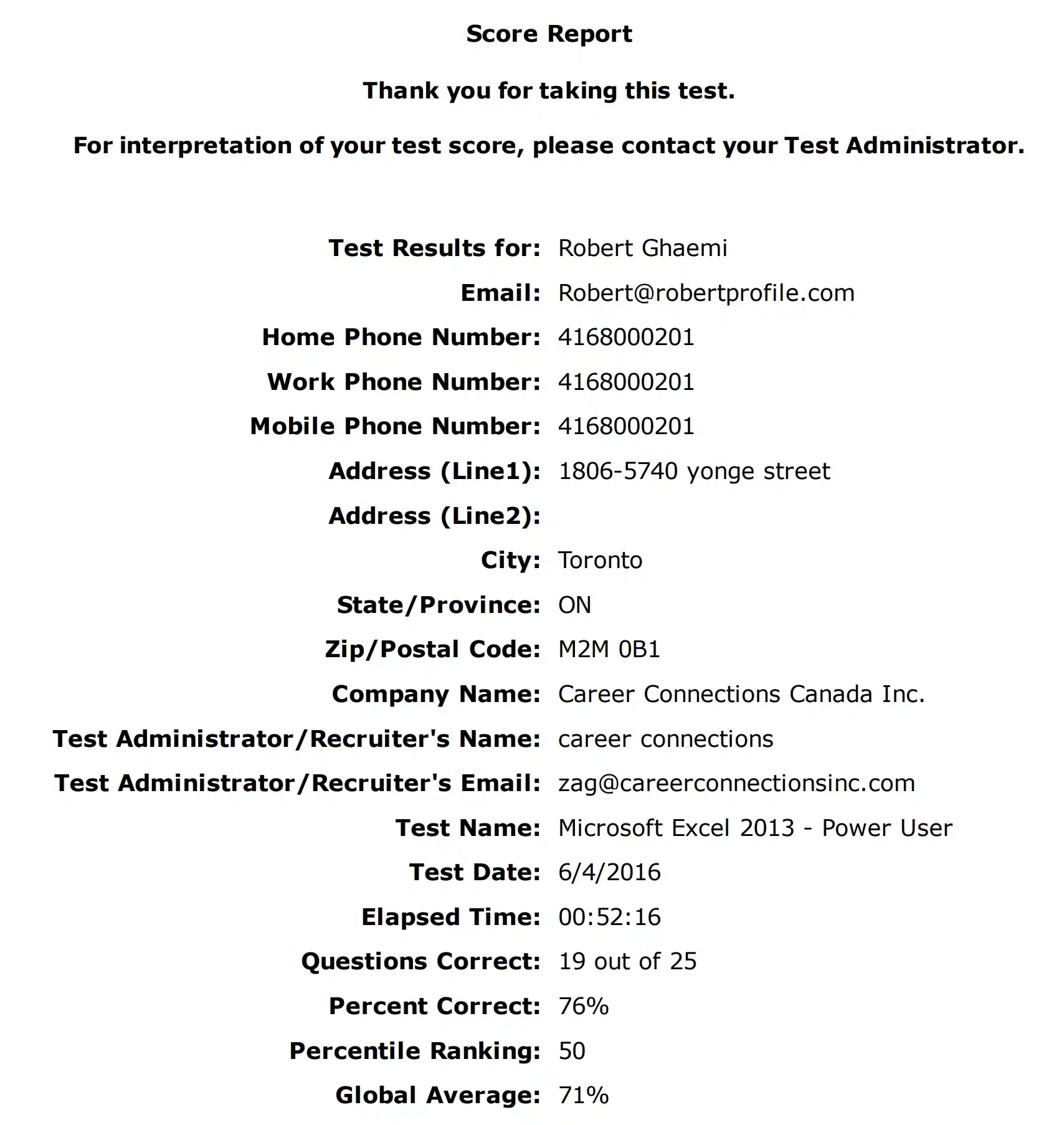
iPREP: Concise. Focused. What you need.
Sign up
Immediate access
Practice
Online self-paced
Pass
Ace that Test!
Excel Assessment Test FAQs
Many employers require their potential employees to take an Excel assessment test. This test lets the hiring manager know how well the candidate knows Excel, and whether or not they are capable of completing the tasks in Excel that their role would require.
Some companies use multiple choice tests, while others provide the candidate with an interactive Excel sheet and ask the job candidate to perform different tasks.
Excel tests can cover a number of topics, depending on the role. For someone looking at an administrative or clerical position, the test would challenge the candidate with basic activities, such as formatting and file management. Sales or marketing roles would require a candidate to write formulas and use pivot tables to analyze data.
While different roles have different requirements, here are the five most common topics that appear in Excel assessment tests:
• Opening and saving files
• Sorting data based on different types of criteria
• Adding and removing rows or columns
• Autofilling cells with data
• Sum/Average functions and formulas
Before taking an Excel assessment test, ask about the test format and version of Excel that you will be tested on. Once you have that information, you can work with online practice tests, like those offered by iPrep, to familiarize yourself with the types of questions that are asked on these tests. This will help you identify your strengths and weaknesses, and the tips and tricks they offer will help you improve on the areas where you did poorly.
Employers want to know that you can handle the Excel tasks that you will come across in your job. This generally means that they want someone who can easily navigate Excel’s ribbon and taskbar, format worksheets, use functions, and manipulate data.
Excel is used for a number of different functions. A Capital One 2017 report found that 82% of middle-skill jobs require digital skills, including spreadsheets. However, it is an especially important tool in the following roles:
• Accountants
• Administrative assistants and clerical workers
• Business analysts
• Marketing and sales managers
• Loan officers
• Project managers
• Teachers
Job listings that mention Excel skills as a requirement are very likely to require candidates to take an Excel assessment test.
Excel Assessment Test Tips
Doing well on the Excel assessment is something potential employers consider while making a hiring decision. Here are a few tips for how you can get the best score possible:
- Understand the job requirements and level of Excel proficiency required. Prepare for these types of questions.
- Review common formulas, such as SUM, COUNT, IF, VLOOKUP, AND, CONCATENATE, and more.
- Review common keyboard shortcuts in Excel. These shortcuts save a significant amount of time over the course of a workday.
- Practice creating and filtering PivotTables. These are especially important for a role that involves analyzing data, and are very common in advanced-level Excel tests.
- Make sure you’re up to date on the version of Excel that is being used in the office. Depending on the company, you may find yourself working on Excel 2010, 2013, 2016 or 2019/Office 365.
- Take practice tests, like those offered by iPrep. These interactive tests will guide you by highlighting the skills you have and the areas you need to improve upon.
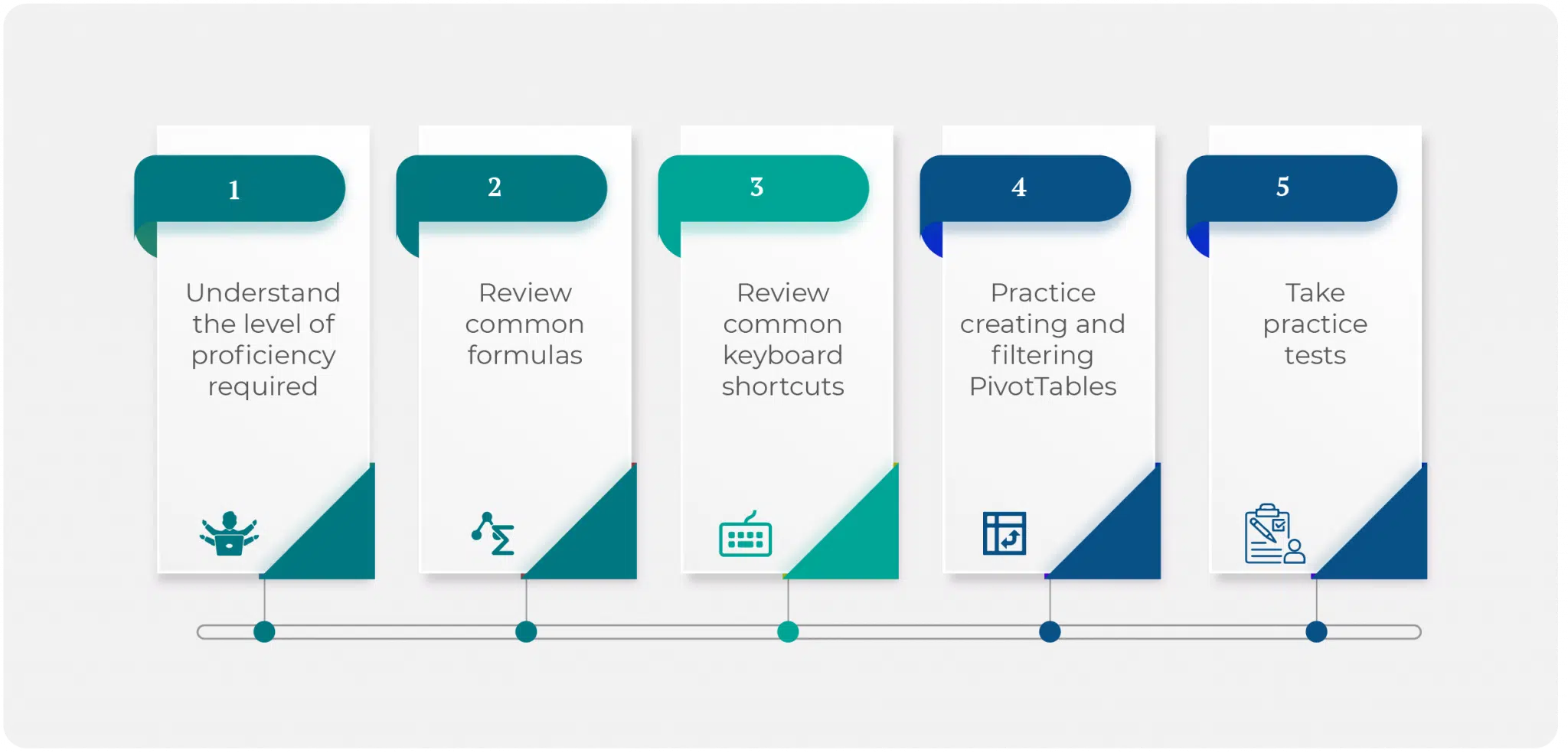
Administration
- Test Location: The Excel Assessment test is administrated by the hiring company, typically in their office.
- Test Schedule: The test generally takes place following at least an initial interview.
- Test Format: Multiple choice or computerized simulation.
- Test Materials: Computer. Additional materials determined by each employer.
- Cost: None
- Retake Policy: Determined by each employer.
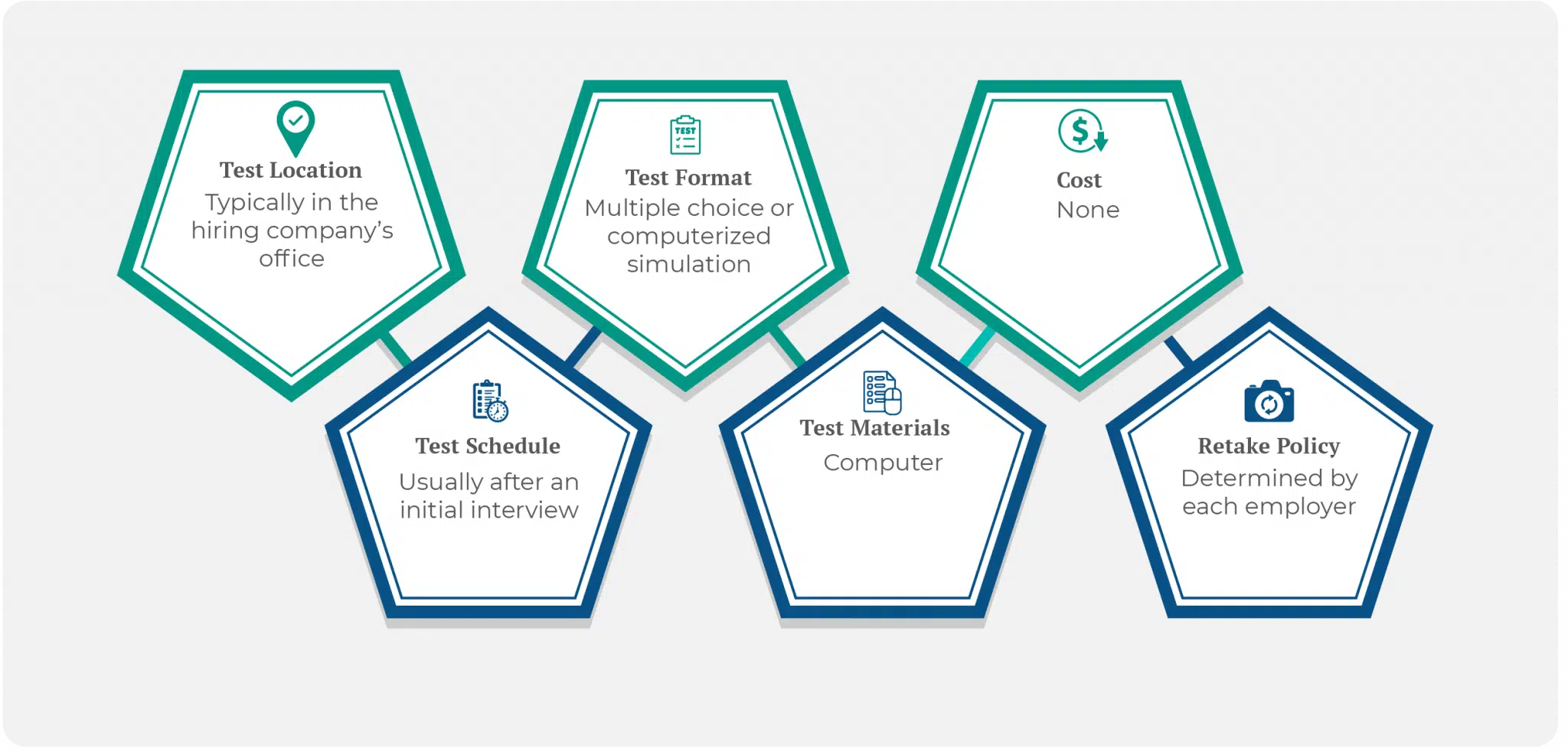
Test Provider
While most small businesses create their own Excel assessment, larger corporations tend to use assessments from one of these leading test developers.
IBM Talent Assessments (formerly Kenexa Prove lt) – There are 3 versions of this test: Normal User, Power User, and Whole Test. The test is an interactive test, where users are presented with actual spreadsheets and challenged to complete different tasks. The test is administered online, and untimed, although the speed at which you complete tasks is measured and influences your final score. The Normal User test has 30 questions, the Power User test has 25 questions, and the Whole Test has 55 questions.
January 2020 update: IBM announced that the Kenexa Prove It Excel assessments will be gradually shifted from the IBM Talent Assessments platform to SHL, a global leader in assessment tests.
Isograd – A 25-question assessment that takes about 30 minutes to complete. It is taken online and provides immediate skills reports to the test administrator.
Indeed – This multiple-choice test is available for beginning, intermediate, and advanced users.
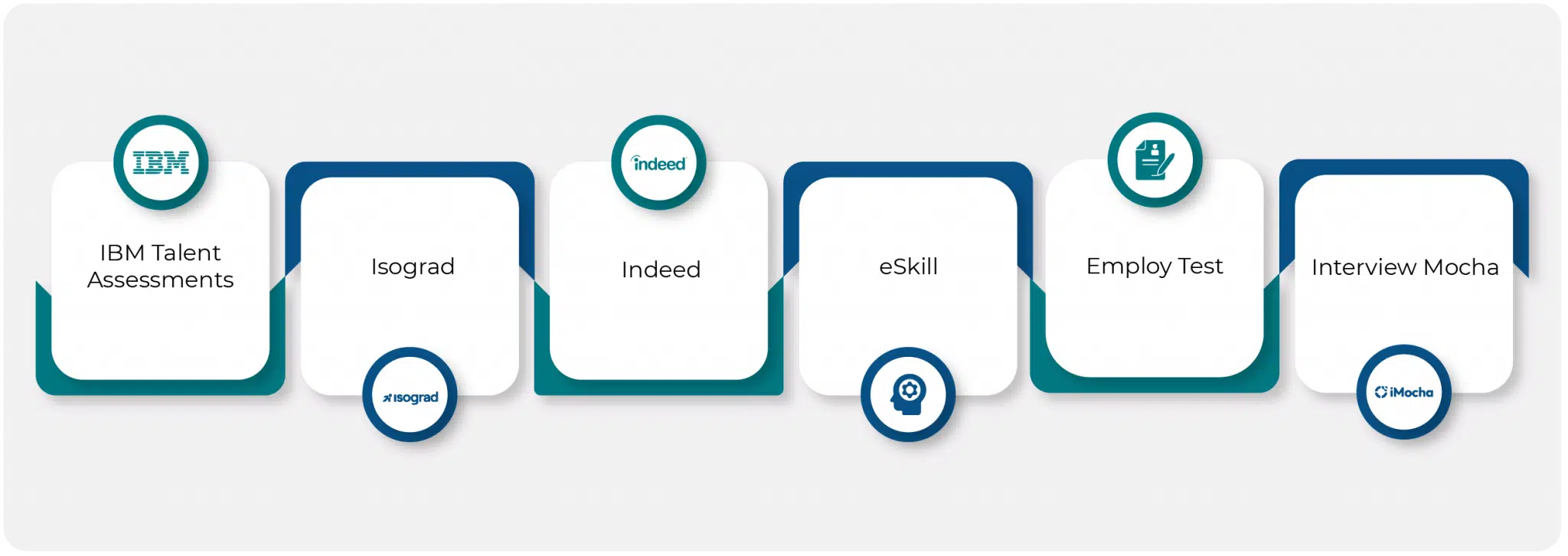
eSkill – These tests are highly configurable by the test administrator, allowing them to customize the number of questions, level of questions, and time limit.
EmployTest – This interactive Excel spreadsheet assessment asks about 35 questions covering formatting, functions, charts, and formulas. Results are immediately emailed to the test administrator.
Interview Mocha – This ten-question assessment test takes 20 minutes to complete. Test administrators can customize the level of difficulty, as well as introduce their own questions into the test.
Information Sources
Disclaimer
All the information and prep materials on iPrep are genuine and were created for tutoring purposes. iPrep is not affiliated with IBM, Isograd, Indeed, eSkill EmployTest, Interview Mocha, or other Excel assessment test developers.
Free Excel practice test: Get a taste of the Excel Assessment Test by practicing with the following sample questions.
Question 1 of 5
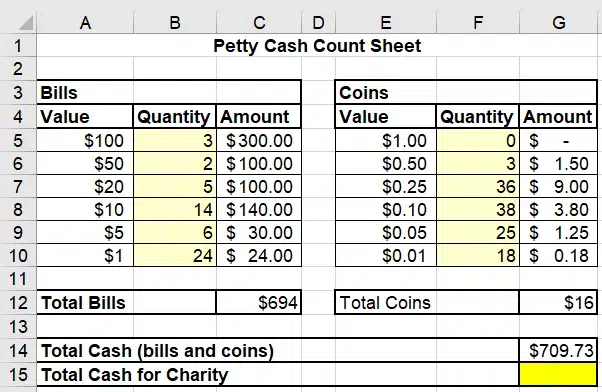
Each day, $1 bills and $0.01 and $0.05 coins are given to charity.
Which function enables filling cell G15 with the correct number?
- =SUM(C10,G10,G9)
- =SUMIF(C10,G10,G9)
- =COUNT(C10,G10,G9)
- =A10+E10+E9
The correct answer is A.
COUNT is not appropriate in this case as it shows the number of cells, which are not empty. It does not show the actual values. ADD is not an existing formula. Answer D doesn’t count the correct values.
SUM is perfectly good and simple for the table, even though the question poses it as a condition. You just need to specify which cells of the spreadsheet should be summed up → =SUM(C10,G10,G9)
Question 2 of 5
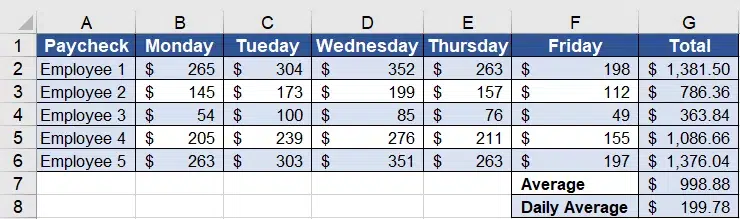
Which of the following formulas will yield the correct daily average as in cell G8?
- =AVERAGE(B2:F6)/25
- =AVERAGE(B2:F6)
- =SUM(G2:G6)/5
- =AVERAGE(G2:G6)
The correct answer is B.
The average function sums the scope of elements and divides that sum by the number of elements.
Answer B averages all the daily paychecks in the table; therefore, it will yield the total daily average.
Answer A adds an unnecessary division by 25.
Answers C and D both yield the weekly average income.
Here is a video solution:
Question 3 of 5
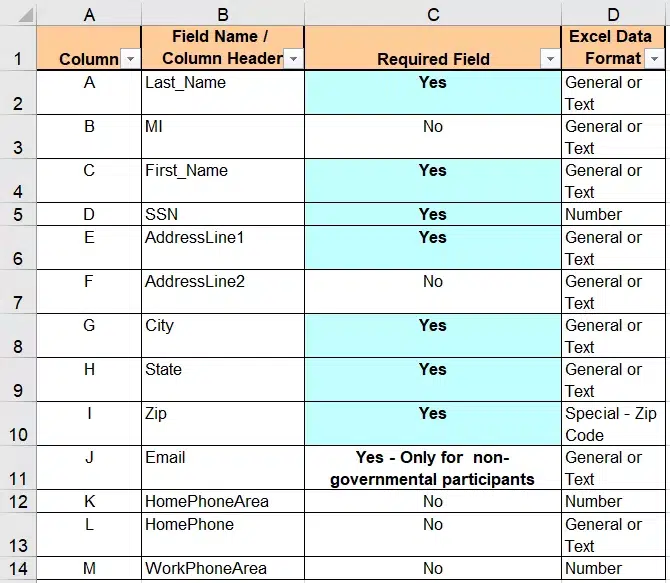
Which function enables you to display only the required fields in column C, and “General or Text” data format in column D?
- Sort
- Clear Contents
- Custom Sort
- Text Filter
The correct answer is D – Text Filter.
The various sort functions only change the order of the table. “Clear contents” will remove the entire content from a cell range.
Here is a video solution:
Question 4 of 5
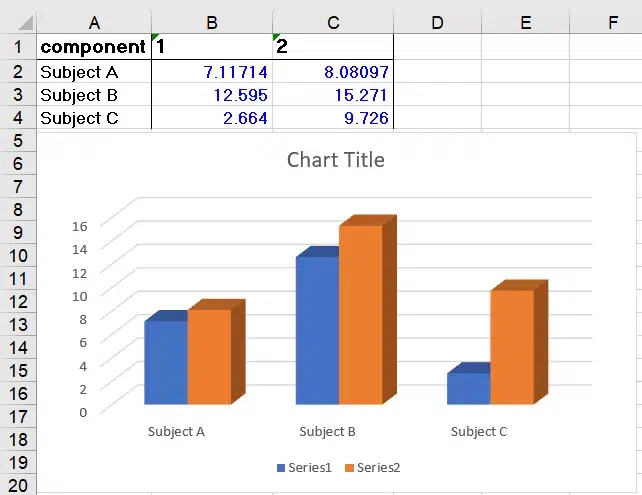
In which tab will you find the function that created this chart?
- Draw tab
- Formulas tab
- Insert tab
- Data tab
The correct answer is C.
In the “Insert” tab, you can insert tables, illustrations, charts, and more.
Here is a video solution:
Question 5 of 5
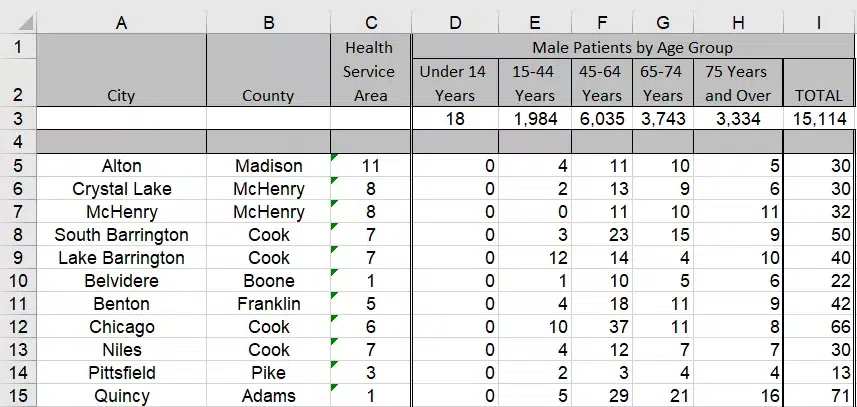
What is probably the reason for the error markings in column C?
- A value is not available to the formula or function.
- A value used in the formula is of the wrong data type.
- The formulas in the cells differ from one another in the same column.
- The numbers are formatted as text.
The correct answer is D.
When numbers are formatted as text, Excel automatically adds error markings to remind the user that these numbers cannot be used within formulas. The different alignment of the numbers implies that.
Answer A is the description of the error #N/A.
Answer B is the description of the error #VALUE!
Answer C is a common error when formulas are copied and then altered. But it is not likely to be the error in this case.
Here is a video solution:
Well done!
You have completed the Sample Questions section.
The complete iPREP course includes full test simulations with detailed explanations and study guides.
‘…TESTS THAT ACTUALLY HELP’

In the first 30 minutes of use I have learned so much more than skipping along the internet looking for free content. Don’t waste you time, pay and get tests that actually help.
Richard Rodgers
January 28, 2020 at 7:49 PM
About the course
The course was created by MS Excel experts to ensure one thing – that you will pass the assessment test with flying colors.
15
HOURS ACCESS
480+
QUESTIONS
480+
VIDEO HOW-TOS
3
PRACTICE TESTs
iPrep’s course will provide you with the following tools and benefits:
- A benchmark test to determine your current level of Excel proficiency.
- Hundreds of practice exercises, which cover all the various aspects which are common in pre-employment Excel assessments.
- Exercises that are classified into proficiency domains to enable you to spend more time on your areas of weakness.
- Unlimited access to each and every exercise within your training hours. You will be able to re-access questions you have struggled with after learning how to solve them.
- Interactive Excel spreadsheets to provide real-world simulations, the same as used in almost every Excel assessment out there.
- Complete video solutions to all the questions to make sure that you fully understand how to approach and solve each and every problem.
- Two final mock assessments that follow the format, curriculum, and level of difficulty of the real Excel exams – you will know for sure where you stand before taking the real test.
- A full year of complete software updates with new and updated questions that follow changes to the certification program
By the end of this course, you will be able to take your Excel assessment fully confident and stress-free. You will be knowledgeable and comfortable with the interactive test format and with time pressure.
Knowledge and familiarity with the test are the two most significant factors that can help you maximize your score and improve your chances of success.
You Will Learn How To:
Manage Worksheets
Format Data and Layout
Use Functions and Formulas
Create Charts and Tables
Before You Start
A few things to take into account before you start preparing for your test:
- You must have Excel installed on your computer in order to use iPrep’s Excel preparation suite. Our course does not simulate the Excel software. It utilizes the Excel software you have already installed on your personal computer.
- Our software is built for Microsoft Windows OS only (not Mac, not Linux).
- iPrep’s software adapts to your installed version of MS Excel. The actual test may be taken using a different version. Mostly, the differences between versions are in the UX and not in the functionality, which is 95% identical. However, if you have an outdated version of Excel installed on your computer (Excel 2010 or earlier), we recommend that you make sure that you are familiar with the current layout of the software.
Curriculum
1. How to Access Your Course
2. Basic / Intermediate:
- Using the Application
- Cells
- Managing Worksheets
- Formulas and Functions
- Formatting
- Create Charts and Objects
- Prepare Outputs
- Perform Data Analysis and Business Intelligence
3. Advanced / Expert:
- Manage Workbook Options and Settings
- Apply Custom Data Formats and Layouts
- Using Functions and Formulas
- Create Advanced Charts and Tables
- Perform Data Analysis and Business Intelligence
System Requirements
- Windows operating system
- Internet connection
- Microsoft Excel installed
- Screen resolution: 1280×720
About the author

TEST4U
TEST4U is a leading training, practicing and assessment platform. They developed our interactive Excel course, which is patterned after the user testing experience for MOS-Certiport certifications. Their program allows you to control the pace of learning, to ensure that you fully understand the material being covered.
Test4U began in 2003, and has over 1,000,000 satisfied users.
Customer Testimonial

Excellent training and testing online for Microsoft Excel. There was a demo video for any answer I was unsure of and also a dashboard of my tests results. Very comprehensive.
Wendy Townsend
July 4, 2020 at 6:06 PM
Reviews

Matthew R****
May 1, 2024 at 1:19 AM
Wish this told me that it is only able to use on windows and not apple devices before purchasing and wasting my money on this. Better be getting my money back for this!

Lori P****
March 23, 2024 at 5:37 PM
I could not download the product. so I paid for something that I could not use. :/. The directions did not help as I followed them and still could not access my prep courses. Not happy with this at all.

Priscilla P******
December 5, 2023 at 1:39 PM
I found it really useful for the excel exam preparation. I really liked how it shows the correct answers. Cons: it does not accept a different way of arriving at the same solutions.

Chelsea T*****
August 1, 2023 at 6:40 PM
I found the solution videos very helpful. The only downside, is the course does not account for alternative ways to solve a problem. However, it is useful to know more than one way to solve a problem in Excel.

Ryan B*****
April 30, 2023 at 9:08 PM
The idea of the course is very good on paper, but 1 out of every 5 questions, I get an error that won't allow me to open a question thus leading me to get it wrong. Additionally, the questions that ask me to create a workbook off a specific template do not work since the templates are not found anywhere and I've had correct answers marked wrong too often. Perhaps there is an issue on my end, but it detracts from the experience.

LISA D*****
March 25, 2023 at 12:30 AM
I tried email a couple times asking for help. I downloaded this 4 times and it does not open or work.

AARON P*****
July 11, 2020 at 12:48 AM
excellent program with a variety of problems for review. Easy to download and install. Like the video soluttions Would highly recommend.

Tamorah P******
July 9, 2020 at 1:52 AM
This is great. I love the videos. I really helped me increase my excel skills. The tests help analyze weak spots.

Carol L**
July 6, 2020 at 4:32 PM
What a great way to practice excel! Everywhere else on the internet, I always find multiple choice tests but this actually gives you the chance to practice within an actual spreadsheet - would recommend!

Wendy T***
July 4, 2020 at 6:06 PM
Excellent training and testing online for Microsoft Excel. There was a demo video for any answers I was unsure and also a dashboard of results. Very comprehensive.